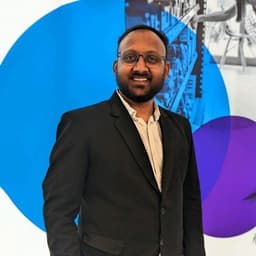
Head of Marketing
8 Data-Driven Steps to Re-Design Your Store
8 Data-Driven Steps to Re-Design Your Store
In this digital era of retail stores and E-Commerce, still, 73.4% of the customers prefer to shop in physical retail stores. Hence, It is crucial to design your retail store in the right way to optimize your space, increase customer-product interaction and maximize your sales. Even though there are some existing common strategies that every retailer uses to maximize their sales, designing a layout for each store is different and it's not easy. It is both an art and a science — a blend of creativity, psychological insights, and analysis.
In this article, we’ll try to explore the ways and tools through which you can implement to plan the arrangement of your store.
Step 1: Selecting Retail Store Layout
 The type of layout you will choose is mainly based on your space, the shopping experience you are trying to create, and the products you sell.
The type of layout you will choose is mainly based on your space, the shopping experience you are trying to create, and the products you sell.
There are different layout styles but mostly six types of layout are used.
**Grid:**The grid floor plan is also called a straight layout. Grid floor plans are mainly used in convenience and grocery stores, where customers need to find items quickly. It is also suitable for small businesses.
Loop: Another name is racetrack layout. This layout maximizes wall space and leads shoppers to a guided pathway. This layout slowly shows shoppers different products. It is mostly used in apparel, accessory, toy, homeware, kitchenware, personal care, and speciality retail stores.
Free-flow/Mixed: The free-flow layout delegates the retailer to showcase their brand through imaginative designs and floor plans. It is also used in apparel, specialty brand, and mixed-use stores like cafes that also display books.
Diagonal: The diagonal floor plan is an open center floor with several displays. Especially tech and electronic stores, and beauty and cosmetics retailers use this floor plan. This design focuses on creating open sightlines to attract buyers to certain products.
Forced-path: Commonly known as guided plans, forced-path layouts use an open entryway followed by one pathway that directs shoppers through the store. This plan is seen in furniture stores, such as IKEA and it enables impulse sales.
Angular: The angular floor plan uses small displays in the center of the store that highlight featured items. This floor plan is typically used by jewelry, designer, and handbag stores with high-end merchandise.
Determining which retail store layout will work best completely depends on brand image, products, and customers. Lots of retailers gained success by combining two or more layouts.
One way to make a data-driven decision is to use Ariadne’s analytics solution and compare the success of different layouts or combinations.
In the figure above from Ariadne’s dashboard, it is shown how many people have visited the Outdoor Shoes section. But instead of 331 people and 7.8 dwell time, it might have been 500 visitors and a higher/lower dwell time if the store layout was different.
The layout selection also affects your cross-sales performance. If you have the right layout for your store, and successfully positioned the products, then you might expect a much higher return. How to measure if it is the right layout or successful placement? You can compare the number of people transiting from each section to other sections, factor in your sales data, develop different strategies and measure the change. This way you will make sure that eventually you have the best performing version of your store.
Step 2: Design a blueprint of your store layout
An alternative is to use digital tools to draw/digitize your floor plan. For example, Ariadne lets you draw your floor plan yourself on the digital map and show you predictions when you make a change in your layout; predictions on number of people, dwell time and more.
Step 3: Examine traffic flow & customer behaviour
One of the biggest things that your store layout will influence is customer flow. It is quite a debate whether the customer should be directed clockwise or anti-clockwise. But if you think rationally, most people are right-handed, by nature they turn to the right and explore the store in a counter-clockwise direction.
But it depends on the customer's behaviour. So, the main purpose is to avoid creating discomfort and evoke a positive customer experience. A layout that works with your customers’ natural shopping habits will help you create the best customer experience.
Step 4: Place your checkout & measure performance
Checkout is the area that houses your point-of-sale (POS) system or cash register where customers pay for their products. A good rule of thumb could be the natural stopping point in the shopping experience that you’ve intentionally designed. For example, If your customers naturally turn right when they enter, then the front left is probably the perfect location for your checkout counter. However, it also depends on the size and layout of your retail store.
Not only the location, but also the performance of the checkout area is critical. It plays a major role in the overall customer satisfaction, which plays a direct role in your revenues. As seen in the figure above, you can see in real-time the performance of your checkout area, and take precautions to minimize the waiting time.
Step 5: Use smart product positioning
Once you have visualized your floor plan, it is time to start product mapping. When placing your products, do so in a way that ensures customer engagement, that creates a positive experience and drives your sales.
Step 6: Optimize Products With Fixtures & Displays
Ensure that your product supplies are appropriate to customer demand. Have enough space between products and fixtures. Most importantly, your aisles and displays should allow customers enough personal space when browsing your products.
Or you can think about closing a gateway to increase your traffic to other products. Some products with high conversion potential may be placed somewhere in the back and missing out a high traffic. With some changes in the layout and product placement, you can manage the customer flow.
Step 7: Add Comfort Zones & Customer Amenities
While the majority of a store’s design is based on visual components, other factors — adding scent, touch, sound, and taste — can also make a huge difference in a store’s look and feel. If you wish to create a truly mesmerizing in-store experience, design your store to appeal to as many shopper senses as possible.
Grouping your merchandise into neat categories is a great strategy, but this will be possible if you can find room to cross-merchandise different items. Discover products in your store that would go well together and put them on a single display.
Step 8: Ensure Your Store Is Reachable To All
To ensure your space is reachable to all, you can follow the guidelines of the Americans with Disabilities Act. There are many rules that retailers have to take care of to ensure that spaces are navigable and comfortable. For example, you can have a special parking space, keep accessible bathrooms open during business hours, always clean the fitting rooms, and ensure your customers know about your features by posting accessibility information on your website and store, educating staff so they can provide in-store assistance.
Conclusion
Ultimately, these practices will help you create a retail design that’s a win-win for both you and your customers. Your store‘s traffic, dwell time, and sales are directly affected by your store layout.
That’s why it’s important that you spend the time and resources in such a way that makes sure the look and feel of your stores are on point. Also, don’t forget when it comes to layouts and displays the work should always be up to date. So keep searching for trends, update product displays and freshen up your layout.
Ariadne can help you to design or re-design your store by analyzing the data of people visiting your stores in Realtime without violating the GDPR. To learn more about this click here to contact us and get one month's demo subscription for free.
Do you want to track and analyze your audiences accurately in real-time without violating GDPR? Click here to book a meeting with one of our experts and get a one-month free subscription.
